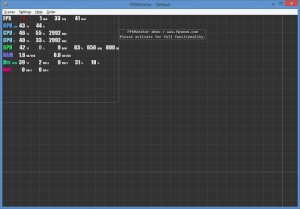FPS Monitor
Build 5020
Size: 10.6 GB
Downloads: 27198
Platform: Windows (All Versions)
One of the cool things about FRAPS, a screen capture tool meant for gamers, is that it displays a FPS counter in the corner of your screen. But seeing that FRAPS hasn’t received any updates since February 2013, you might want to use something else to enjoy this sort of functionality. Something like FPS Monitor, a handy tool that displays a FPS counter and other useful hardware information as an in-game overlay – things like GPU temperature, CPU load, used RAM, and more.
Download an installer, run it, follow the setup wizard’s onscreen instructions to complete the installation process. These are the simple steps you must go through to install most applications on a Windows PC and they’re also the simple steps you must go through to install FPS Monitor on your desktop computer. Please note that you’ll be installing a demo version that comes with multiple limitations. More about that in a bit.
By default, FPS Monitor displays a Sysinfo overlay in the upper left hand corner, overlay that presents the current FPS, CPU temperature and load, GPU temperature and load, RAM usage, and more. This overlay isn’t fixed in place, you can drag & drop it to a different location if you want to. Furthermore, you can customize the way this overlay looks and what information it presents. Alongside the Sysinfo overlay, FPS Monitor also features a Caption Text and Time overlay.
As mentioned above, FPS Monitor isn’t free and the demo version comes with multiple limitations. At startup, a prompt will show up and tell you that scene management is disabled in the trial version, overlays and extensions settings aren’t saved, and a "demo" overlay is presented onscreen. To get rid of these limitations you must purchase a license, which is $14.95 at the time of writing this.
Thanks to FPS Monitor you can easily keep track of FPS and other hardware info while you’re playing a game. FPS Monitor’s in-game overlay features a FPS counter, presents the CPU temperature and load, tells you how much RAM your PC is using, and more.
Pros
Installing FPS Monitor on a Windows PC is an effortless task. Three types of overlays are available: Sysinfo, Caption Text, Time. Each overlay can be customized. FPS Monitor can run benchmarks. Alerts are available. FPS Monitor can block certain processes from running.
Cons
Trial limitations: scene management is disabled, overlays and extensions settings aren’t saved, "demo" overlay, nag screen.
FPS Monitor
Build 5020
Download
FPS Monitor Awards

FPS Monitor Editor’s Review Rating
FPS Monitor has been reviewed by George Norman on 11 Aug 2017. Based on the user interface, features and complexity, Findmysoft has rated FPS Monitor 5 out of 5 stars, naming it Essential